Autoscroll with Javascript
In this example we have a TEXTAREA that will always scroll to the bottom.
I used this in a chat, so you would'nt have to scroll down manually. When the other person in the chat added some text you would see it
Reload page
The Lorem Ipsum text was found at
Dummytext generator
HTML
I have removed most of the styling from this example to keep it clear.
<DIV ALIGN='center'>
<TEXTAREA STYLE='width:480px;height:300px;' id='textarea_id' DISABLED>
Hello world!
</TEXTAREA>
</DIV>
Javascript
Put this snippet at the end of you page.
<script type="text/javascript">
var textarea = document.getElementById('textarea_id');
textarea.scrollTop = textarea.scrollHeight;
</script>


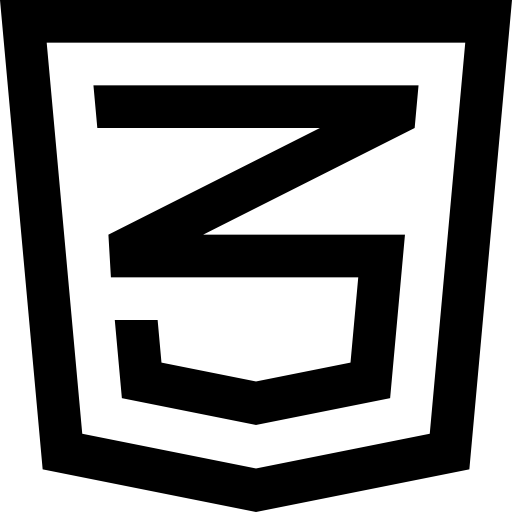 This example show you how you can make a <TEXTAREA> scroll to the bottom of its content.
This example show you how you can make a <TEXTAREA> scroll to the bottom of its content.