
| https://dev.webpages.dk/ |  |
|
|
||||||||||||||||||||
htmlspecialchars - Sanitize
Sanitize your inputs: 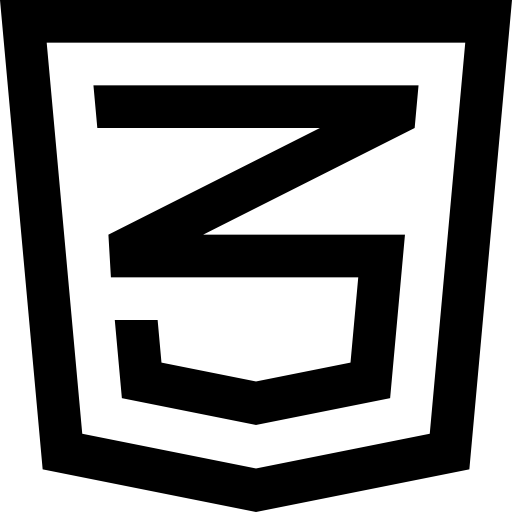 This is an example of using the HTML 'Buttons'. This is an example of using the HTML 'Buttons'.We here build a row of tabs, that shows different content when the separate buttons are clicked. You can easily add buttons by adding more lines in the HTML code you find here. I use this very code on all the pages here on the https://dev.webpages.dk/ In this example we don't use PHP, so that button have been left out. But the site generally presents code in the different web developing languages; HTML, CSS, Javascript and PHP. |
|
| Icons made by Freepik from www.flaticon.com | This snippet is in two parts. First turn all tags and code into charatercodes, and then; decode them. |
|
 |