The project: Tabs
Tabs; a good way to separate the content into visibly different "pages", or sections.
To build a tabrow, with separate buttons as tabs, takes some HTML and Javascript mainly.
As you see here above, there is a tab for each web building langauge used in making these Tabs.
To add a button to the tabrow is simple, just add this HTML snippet and you are going good:
Here is how you make them..
<button class="tablinks" onclick="openlanguage(event, 'PHP')">PHP</button>
To change the look and feel of your tabs, use some CSS styling. If you need inspiration, go look at the CSS code section, here on
https://dev.webpages.dk/
An alternative to these tabs can be "Collapsibles". Where you also can separate the content into different "containers". I have a good example of how you can create and use collapsibles elsewhere here on the webdeveloping webpages.
HTML
<DIV class="tabborder">
<button class="tablinks" onclick="openlanguage(event, 'source')">Project: Tabs</button>
<button class="tablinks" onclick="openlanguage(event, 'HTML')">HTML</button>
<button class="tablinks" onclick="openlanguage(event, 'CSS')">CSS</button>
<button class="tablinks" onclick="openlanguage(event, 'Javascript')">Javascript</button>
</DIV>
CSS
.tablinks {
background-color:#FFFFFF;
border-top:2px solid #000000;
border-left:2px solid #000000;
border-right:2px solid #000000;
border-bottom:none;
border-radius:0px 10px 0px 0px;
}
.tabborder{
border-bottom:2px solid #000000;
}
Javascript
function openlanguage(evt, openlanguage) {
var i, tabcontent, tablinks;
tabcontent = document.getElementsByClassName("tabcontent");
for (i = 0; i < tabcontent.length; i++) {
tabcontent[i].style.display = "none";
}
tablinks = document.getElementsByClassName("tablinks");
for (i = 0; i < tablinks.length; i++) {
tablinks[i].className = tablinks[i].className.replace(" active", "");
}
document.getElementById(openlanguage).style.display = "block";
evt.currentTarget.className += " active";
}


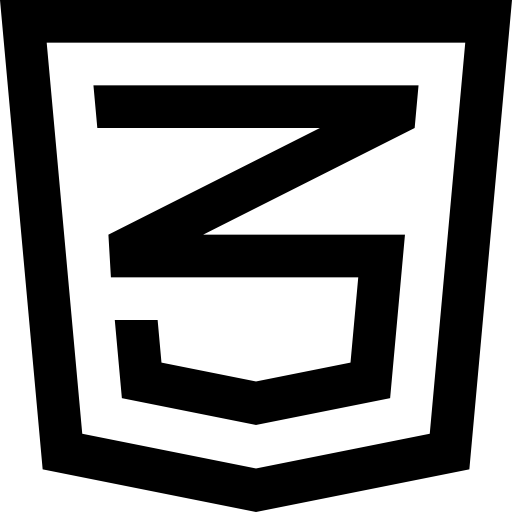 This is an example of using the HTML 'Buttons'.
This is an example of using the HTML 'Buttons'.