
| https://dev.webpages.dk/ |  |
|
|
||||||||||||||||||||
About CSS Transform:Rotate
Transform:Rotate: 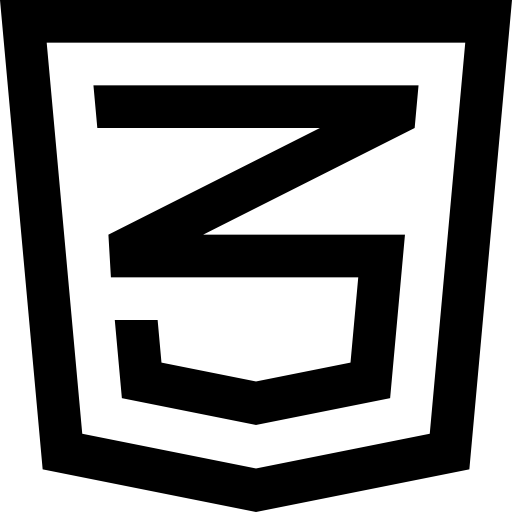 This is an example of using the CSS 'Transform'. This is an example of using the CSS 'Transform'.You can set the rotate parameter to any value (0-360°) and you can get a result just like you see here to the left, the caption block. (Its a 90° angle). To the right you can try to set the slider (HTML range) to a value and see how it rotate the 'HELLO WORLD!!!' piece of text. You can use this in images also, and even tags like the <HR>. You can style a <DIV> block with some content of what you can imagine. You can even use this on SUBMIT buttons and other FORM fields. Right inside the <INPUT TYPE='...'> -tags. And even a <TEXTAREA> And the range itself. |
|
| Icons made by Freepik from www.flaticon.com | Here is an example of how to use the CSS 'transform:rotate' snippet. You can style many different elements using this CSS code. |
|
 |