
| https://dev.webpages.dk/ |  |
|
|
||||||||||||||||||||
About CSS: Background image
Background image (full page): 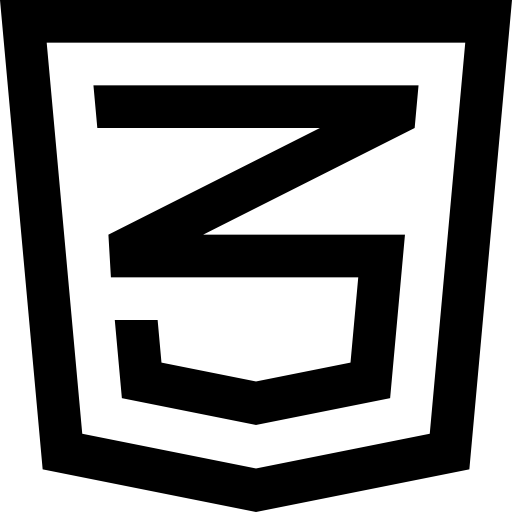 This is an example of using the CSS 'background-image'. where you can insert an image file, and have it to fill out your entire page-background. This is an example of using the CSS 'background-image'. where you can insert an image file, and have it to fill out your entire page-background.Try to get your image created or converted, so both the quality and size will be reasonable. The example I use on the background for this page, is a 589*416 pixles PNG screenshot of the terminal window in Linux Mint. Its taken from the video about installing a LAMP stack. |
|
| Icons made by Freepik from www.flaticon.com | Here is an example about using the CSS; 'background-image' to fill your image to cover the complete background. |
|
 |